Good news for Google Pixel users who have been waiting for Dual SIM support on the Android flagship. In a sign of things to come, Google ha...
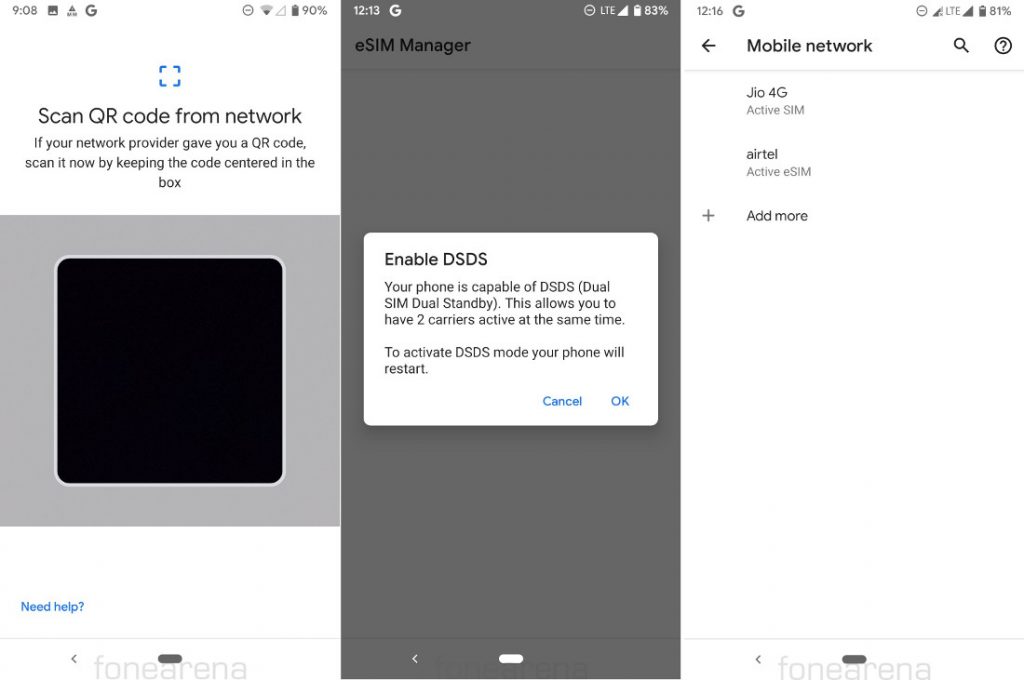
Good news for Google Pixel users who have been waiting for Dual SIM support on the Android flagship. In a sign of things to come, Google has enabled support for Dual SIM feature in the latest Android Q Beta. We managed to get it working on Airtel and Jio networks. Warning : You need to install a pre-release beta version of the software for your phone and you might lose your personal data stored on your phone, so we recommend taking a back up of your files before proceeding. Also, we don't recommend you try this on your personal main device. Step 1 Enroll your device in the Android Beta Program - Link Step 2 You need to update your Google Pixel 3 to the last Android Q beta - QPP2.190228.23 Step 3 Activate the eSIM by scanning a QR code from your operator — Jio or Airtel in this case. In our case we easily got the QR code by sending an SMS to Airtel. Step 4 Add a nano SIM card in the SIM card slot, in our case it was a Jio SIM Step 5 Enable Developer options by clicking on build number three times. Step 6 [gallery link="file" columns="2" size="large" ids="279851,279852"] Enable Feature Flag for settings_network_and_internet_v2 Restart the phone. Step 7 See the ...
from Fone Arena http://bit.ly/2GiDDCa
via
IFTTT
COMMENTS