Before even getting into a game, there are a couple of settings you should double-check, and adjust in order to get a better performance, ...
Before even getting into a game, there are a couple of settings you should double-check, and adjust in order to get a better performance, and to make it easier to score kills.
1. Select Third Person View or First Person View
Choose between third person view, and first person view. PUBG Mobile’s latest update has brought the ability for players to choose between first person view and third person view. Before you start the game, you can tap on the game mode button just below ‘Start’ and choose between ‘TPP’ (third person), or ‘FPP’ (first person).

2. Adjust Graphics Quality
Adjust the graphics quality according to your phone’s capabilities. PUBG Mobile does this automatically, but if you feel like your game is lagging or dropping frames, you can lower it further, and vice-versa. A higher graphics quality setting will definitely make it easier to spot other enemies, but if your phone starts lagging or dropping frame, make the trade-off and opt for a higher frame-rate instead.
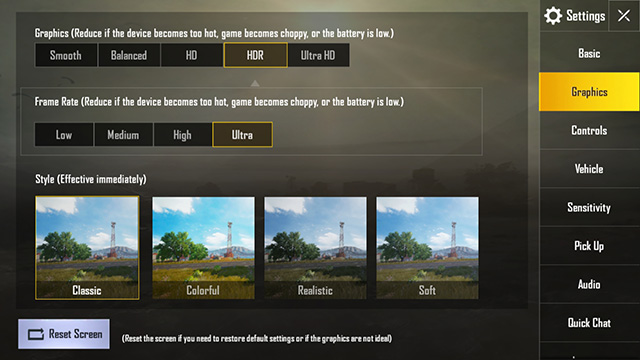
3. Turn on Peek and Fire
In Settings (the settings cog on the top-right), go to Basic. Here, turn on ‘Peek & Fire.’ This allows you to peek from behind cover, allowing you to take shots without exposing too much of yourself. Keep in mind, you’ll still expose your head, so use it with caution.
4. Use Gyroscope for Aiming Down Sights
PUBG Mobile brings the ability to use your smartphone’s gyroscope to aim. This can be incredibly helpful when aiming down sights, or when you’re scoped in since you’ll be able to move your phone to aim at enemies instead of having to touch and drag on the screen. To enable gyroscope, simply head into Settings and then Basic.
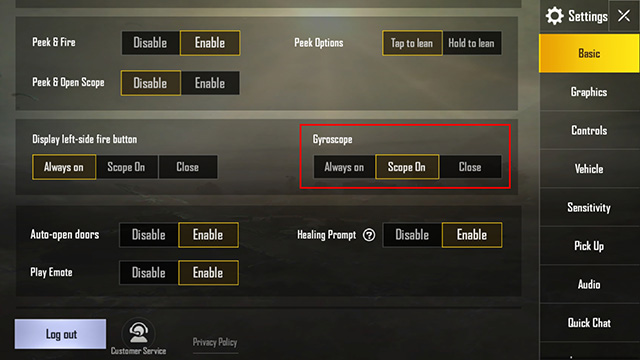
5. Check if Aim Assist is On
Check that ‘Aim Assist’ is turned on for easier aiming. Aim assist is required on a touchscreen phone (usually) because aiming on a touchscreen isn’t nearly as accurate as aiming with a mouse is. A spot-on aim will help you take out enemies quicker and will also help in close-quarter-gunfights.

6. Enable The Left Side Fire Button
In Settings -> Basic, enable the ‘left-side fire’ button to easily shoot with the left hand while aiming with the right. This is very handy in scoped shots. Without the left-side fire button, you’ll find yourself aiming and shooting with the same hand, which, believe me, is really difficult.
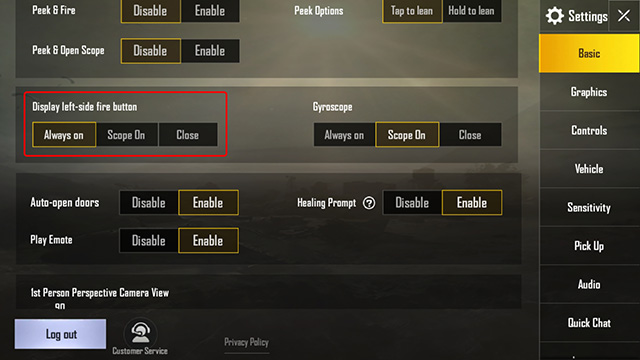
7. Enable Auto-open Doors
Also inside Settings -> Basic enable ‘Auto open doors’ to quickly get inside buildings without having to constantly tap the door button. Do note that you’ll have to tap the button to close the door.
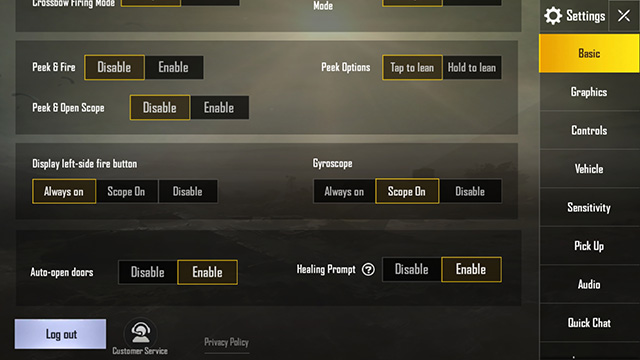
8. Adjust the Size and Position of Controls:
Head over to Settings -> Controls -> Customize, and adjust the size and position of controls according to your needs. For example, I’ve made the grenade button a little larger to make it easier to tap, and I’ve shifted the left side fire button to where my left-thumb naturally lands, so I can shoot even faster.

9. Turn on Auto-adjust Graphics
In Settings -> Graphics, you can also turn on ‘Auto adjust graphics’ to ensure a consistent frame-rate while playing. This basically means that if your phone starts over-heating, or if the battery gets low, PUBG Mobile will automatically adjust the graphics quality to compensate for it.
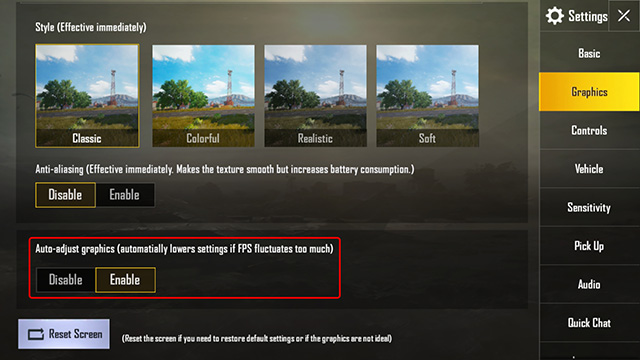
Landing Spots
Choosing the perfect landing spot is very important. The choice of landing spot will depend on whether you’re comfortable with gunfights and are looking to get the best loot, or whether you’re planning on playing stealthily, and meet less players.
Best Landing Spots in Miramar
If you’re new to playing on the desert map ‘Miramar,’ you might be looking to find out what the best places to land in are. Well, Miramar has a bunch of places you can land in to get the best loot. However, each of these places come with a certain degree of risk, so make sure you’re ready for gunfights.
1. Most loot, very high risk:
- Hacienda del Patron (just above San Martin in the middle of the map)
- Pecado (slightly to the south-west of San Martin, between Power Grid and Graveyard)

2. More loot, high risk:
- Prison (on the south-west edge of the map, on the very corner)
- Campo Militar (on the north-east corner of the map)

3. Good loot, low risk:
- Minas Generales (to the south west of San Martin)

Best Landing Spots in Erangel
1. Most loot, very high risk:
- Military Base (South of the map)
- Prison (East edge of the map)
- Mansion (Just above the Prison)
- Mylta Power (South-east of the Prison)

2. More loot, lower risk
- School (Middle of the map, but often dangerous)
- Severny (North of the map)
- Pochinki (Middle of the map)

3. Decent loot, very low risk
- Bunkers near ‘Shelter’ — my personal favorite place to land.
Positioning In the Final Moments
When you’re near that chicken dinner, the circle is usually pretty small, and one mistake could send you back to the lobby.
1. Play on the Edge
If you have a 4x or 8x scope, position yourself on the edge of the play zone where the blue circle is the nearest to the white. This will give you a complete view of the play zone, while vastly reducing the chances that a player might be coming from behind you.
2. Shoot to Kill
If you spot someone and they haven’t spotted you, only take the shot if a kill is guaranteed, otherwise you’ll just end up giving away your position. Since you’ve spotted them, you have ample time to take the perfect shot — aim for the head, and shoot in bursts until the player is dead.
3. Don’t Go in Guns Blazing
If only two other people are left alive, keep hidden and let them fight it out, and then kill the remaining one player.
Miscellaneous PUBG Tips and Tricks
1. Turn off Mission Impossible Background Music
PUBG recently teamed up with Mission Impossible: Fallout to bring MI themed missions to the game, along with the Mission Impossible theme music in the background. While some people may love the new background music, if you’re not especially a fan of it you can turn it off by heading into Settings and going to Audio. You’ll find the option to disable the Mission Impossible ‘BGM’ here.
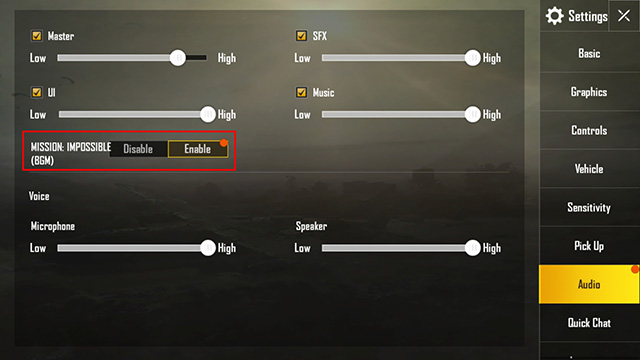
2. Change Quick Chat Messages
Quick chat is a very useful tool in squad games, especially if used correctly. While the default quick chat messages in PUBG Mobile are pretty good, you may want to change them to suit your team’s playing style. To do this, simply go to Settings and then to Quick Chat. Here you will be able to delete the messages you don’t want to use, and put in alternative messages instead. It’s pretty useful. However, you can’t write your own messages, so you’ll have to make do with the options provided by PUBG Mobile. To be fair, there are a bunch of options, so it shouldn’t be too much of an issue.
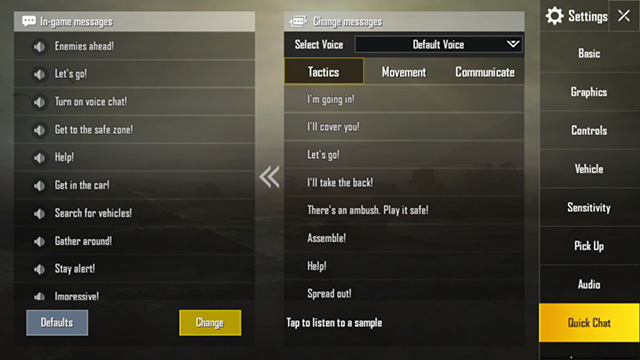
3. Use Headphones to Hear Enemy Footsteps
Most shooter games, be it CS: GO, Fortnite, or PUBG make use of directional audio that you can leverage to be more aware of your enemies’ locations. While the stereo-front-firing speakers on your phone may be good enough, put on a pair of headphones. This will help you in not only hearing distant gunfire, but also footsteps of an approaching enemy so you’re not taken by surprise. It might not sound like much, but it makes a pretty big difference.
4. Survive Inside the Red Zone
The PUBG map frequently marks random regions as red zones. If you find yourself inside one, I’d suggest you get out quickly or else you’ll find yourself stuck in an airstrike of sort that will most likely kill you. However, if you’re in a place from where getting out is not easy, your best bet is to get inside a building. This way you’ll be able to survive the red zone.
5. Use the Map
Whether you like playing in Miramar, or whether you like the foliage in Erangel, if you really want to be a good player, use the map well. The map is updated with new safe-zones, and red-zones, so keeping a close eye on the map can be helpful. The map in PUBG Mobile also shows the direction of gunfire, footsteps, and vehicles which can help you get to know where enemies are, and if they’re coming towards you.
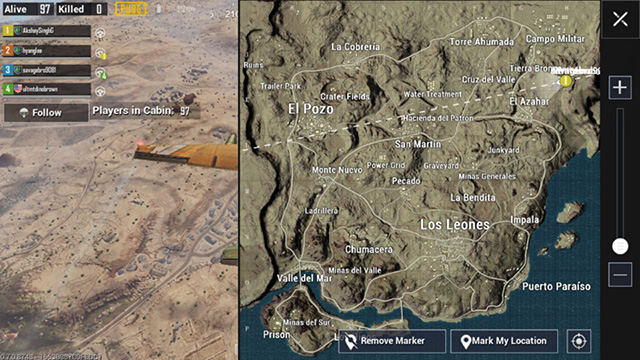
6. Make the Red Zone Your Strategic Friend
This isn’t something you’ll be able to do often, but some times the red zone can actually be a friend to you. If you’re inside a building when the bombs start dropping, you can do two things:
- Make use of the noise to cover up your steps and gather any loot lying around inside the building.
- You’ll most likely see some players running away, which makes them easy killings for you. Plus, if you spot a player, you can risk it and use the cover of the bombing noise to flank them without them being able to hear your footsteps over the commotion.
7. Mute Annoying Team-mates
Unless you’re playing with your friends, the squad mode will often pair you up with people where at least one of them is an annoying prick constantly singing and screaming into their mic. With the latest PUBG Mobile update, you can mute individual team-mates by tapping on the speaker-icon. This will open up a menu with all your team-mates’ names on it, simply tap on the speaker icon next to the team-mate you want to mute and that’s it. Now focus on the game.

8. Hide Inside Vehicles
Sitting in the co-driver seat of a vehicle keeps it off, allowing you to hide inside without alerting other players to your presence. They’ll still be able to see you, but unless you parked your vehicle in the middle of the desert, there’s no reason for most players to suspect that a player may be sitting inside a vehicle and not driving it.

9. Look Around without Moving
You can hide behind corners and use the ‘eye-button’ to look around the corner without exposing yourself. This is a handy trick that can help you spot enemies without letting them spot you.

10. Heal Like a Pro
While healing, you can move for 0.5 seconds without cancelling the action. When in a hurry, start moving when there’s 0.5 seconds of the heal left, giving you a headstart. This comes in handy when the circle is closing up behind you and you need to run quickly, or when you’re taking a short healing-break in the midst of a firefight.
11. Use Energy Drinks and Painkillers
Energy drinks and painkillers auto-heal you for a duration of time, and also give you a speed-boost, so use them often and as needed. Most healing equipment like bandages and health packs won’t heal you past 75%. Only the med-kit can heal you up to 100% and that’s very rare. Energy drinks and painkillers take their time to heal you, but they’ll take you up to 100% so make sure you use them often.

12. Don’t Stay Still, You’ll be a Sitting Duck
Staying still too long will make you easy pickings for a sniper; always keep moving, and take cover whenever you need to stop. The battleground in PUBG always has a bunch of players with snipers, and a lot of these players are good enough to take you out with a single head-shot. So keep moving.
Best PUBG Tips and Trick That You Must Know
Tips For Better Gameplay
1. Set-up PUBG Mobile game profile correctly
For those who are just about to start their PUBG journey, the following information could prove handy for setting up there PUGB profile:

- A new user has to login to create a new profile. There are several ways to do that and you may use Google’s Play game, Facebook, Twitter, or Guest account. If you choose to connect with Facebook, or Twitter or Google Play you can sync your progress.
- If you log-in using Social accounts such as Facebook or Twitter, it will be easier to team up with your friends for Duo or Squad game.
Adjust Your Game Setting
Before you get armed for the royal battle, tweaking certain game settings will enhance your overall PUBG mobile game experience. Let’s go through them one by one:
2. Choose between FPP vs TPP
It is somewhat a personal choice but it is important. Therefore, choose between Third Person View or First Person View as per your preference. To Change that go to Select Mode option and check top bar to choose between Third Person View (TPP) or First Person View (FPP) options.
3. Adjust Screen for Notch in PUBG
Display Notches became a mainstream feature in 2018 and today they come in different shapes and sizes. Therefore, recently Tencent has optimized PUGB for notch screens. For this, all you have to do is go to the settings menu>Graphics> Non-Standard Screen> Select Notched. Now, restart the PUBG game for the settings to take effect.
4. Choose between Solo, Duo or Squad
As I mentioned before, in PUBG you can either play solo or team up with a friend for Duo match. In squad mode, up to four people can team up together. To choose your preferred mode go to Select Mode> Team > select Solo, Duo or Squad mode and hit Ok.
5. Select Right Graphics Quality
It is also important to know the limits of your phone. The PUBG mobile is graphics intensive game so if you are using an affordable phone and graphics are set to HD or HDR and Frame Rates to High or Ultra you will notice a lot of lag or frame drops. Therefore, choose graphics setting accordingly. To do so go tap on Settings icon > Graphics. Also, you are advised to keep auto adjust graphics turned on, which automatically lowers the graphics setting in case of a performance drop.
6. Check Server Ping or Change Server
The PUBG mobile is a game which is dependent on the internet and a lot depends on PUGB servers. So before you start gaming don’t forget to check sever ping.

What is Server Ping in PUBG?
Well, its the response time from the server. It is basically time taken for bullets to fire from your phone after you push the trigger on your end.
Well, its the response time from the server. It is basically time taken for bullets to fire from your phone after you push the trigger on your end.
In the PUBG mobile game, Tencent is currently offering five servers to chose from. Each server has different ping times. Choose a server with the lowest ping says about 30ms or below. It is also worth mentioning here that if you are a statistics person you should stick to one server only. To choose, hit Select Mode right below the start button, look at the top left corner and choose your server.
7. Make sure enabled aim assist is enabled
Unless you are a pro, you should keep Aim Assist turned on as it proves beneficial while aiming for a kill. To do so, go to Settings>Basic> Aim assist>Enable.
8. Enable Open Doors
It’s a tricky setting. Keeping it tuned on could help you dodge enemy group assault in close encounters. However, there’s also a possibility that you accidentally open a door at the wrong time. Still, I personally prefer to keep it turned on. Go To Settings> Basic> Auto open doors > Enable.
9. Enable Left Side Trigger Button
In PUBG setting there is an option to add a trigger button on the left-hand side. It is really handy when you are scooping or while knocking out an opponent on the go. To enable the feature, go to Settings>Basic> Display Left side fire button> Always on.
10. Customize Button Placement
Looking to change the controls in PUBG? Well, yes you can do that. The game comes with multiple button layouts to choose still it is recommended that you adjust their placement as per your fingers. You can also resize buttons as per your needs.
To change your button layout go to Settings>Controls> Customize, now make your adjustments and hit the save button on the top, then tap exit.
11. Choose your Play Mode: Classic or Arcade
There are two play modes in PUBG – mobile Classic and Arcade. In classic mode, there are 100 players who compete with each other. The Arcade mode, on the other hand, offers War, Quick Match, Sniper Training and Mini-Zone options to select and play.

What is PUBG War?
In Arcade mode of the PUBG Mobile game, there’s War mode option. Under the War mode, it’s a 15-min respawning battle royal game where a team or individual has to score 100 points to win. They gain 3 points for each kill, 1 point for a knockout, 1 point for a revive. You play, die and respawn till one team gets “winner-winner chicken dinner”. In PUBG War mode, every player gets the same gun and the same kit.
What is Quick Match in PUBG Mobile Arcade mode?
This is an 8-minute match in a small area of the map, usually with a weapon theme, like shotguns or SMGs. The last man standing wins.
What is Sniper Training in PUBG Mobile Arcade mode?
A single head-shot kill in PUBG battle is exciting, right? Well, you can test your skills in Sniper training mode where you go on is a 15-minute play only with sniper weapons.
What is Mini-Zone in PUBG Mobile Arcade mode?
It’s a perfect mode for those who like an intense 4×4 battle. In this mode, the drop area is restricted on the map where 100 raring battle enthusiasts are air dropped. Rest of the playback is similar to Classic mode. It has been the most popular Arcade gaming mode and that’s precisely why the Mini-Zone is now restricted to Tuesdays, Thursdays, Saturdays, and Sundays only.
Tips Related to Maps
12. Download Maps or Change the Battlefield
By default, PUBG mobile comes with Erangel map. However, recently Tencent has added three new maps – Miramar, Snahok, and Vikendi to keep users engaged.
You can download new maps by hitting Select Mode> Classic> Tap to download on selected map.

13. Decide Your Landing Spot Carefully
Touching the ground on the right spot is important as all it takes is a bullet to knock you down. Picking the right spot could be tricky as the high loot places are also the high-risk zones. There are several hot zones on each PUBG map.
Best Loot Spots in PUBG Erangel Map

- Military Base
- Georgopol
- Novorepnoye
- Mylta
- Pochinki
- Mansion
- Mylta Power
- School
- Severny
Best Loot Spots in PUBG Miramar Map
- Hacienda del Patron
- Los leones
- Pecado
- Prison
- Campo Militar
Best Loot Spots in PUBG Sanhok Map

- Paradise Resort
- Bootcamp
- Pai Naan
- Ruins
Best Loot Spots in PUBG Vikendi Map

- Villa
- Castle
- Tovar
- Goroku
Bonus: Vikendi Maps Quick Tips
14. Always keep an eye on Mini-Map
Always watch minimap on your screen as it is extremely useful. By keeping an eye on the Mini Map you can learn about enemy footsteps, car movements, and the direction gunshot are exchanged. the Mini Map also provide updates related to safe zone area and timing.
Tips Related to Your Weapons and Wearable Items
15. Best PUGB mobile Guns
There are several types of guns and animations that can be found on the PUBG game. These are categorized into Assault Rifles, Snipers, Designated Marksman Rifle (DMRs), Short Machine Guns (SMGs), Light Machine Guns (LMGs), Pistols and Short Guns. All these weapons have different fire rate, bullet travel speed, range to hit the target and effective damage caused rates. Other than these things one also has to consider the recoil effect of a gun which could lead to miss fire your short and giving away your position to the enemy.
List of all PUBG Assault Automatic Rifles with Damage, Fire Rate, and Range Details
| Assault Rifle | Bullet Type | Damage | Magazine Size | Range | Bullet Speed | Fire Rate |
Groza * | 7.62mm | 48 | 30 | 100-400 | 715 | 0.080s |
AKM | 7.62mm | 48 | 30 | 100-400 | 715 | 0.100s |
SCAR-L | 5.56mm | 41 | 30 | 100-600 | 870 | 0.096s |
M16A4 | 5.56mm | 41 | 30 | 100-600 | 900 | 0.075s |
M416 | 5.56mm | 41 | 30 | 100-600 | 880 | 0.086s |
* can only be looted from airdrop
List of all PUBG Designated Marksman Rifles (DMRs) with Damage, Fire Rate, and Range Details
| DMR Name | Bullet Type | Damage | Magazine Size | Range | Bullet Speed (m/s) | Fire Rate |
Mini 14
| 46 | 20 | 100-200 | 990 | 0.13333s | |
QBU
| 48 | 10 | 100-400 | 945 | 0.090s | |
SKS
|
7.62mm
| 53 | 10 | 100-300 | 800 | 0.090s |
SLR
|
7.62mm
| 58 | 10 | 100-500 | 840 | 0.100s |
VSS
|
9mm
| 41 | 10 | 100-200 | 880 | 0.086s |
List of all PUBG Sniper Guns with Damage, Fire Rate, and Range Details
| Sniper Rifle | Bullet Type | Damage | Magazine size | Range | Bullet Speed | Fire Rate |
.300 | 132 | 5 | 100-1000 | 910 | 1.850s | |
7.62 | 60 | 10 | 100-800 | 853 | 0.090s | |
M24 | 7.62 | 82 | 5 | 100-800 | 790 | 1.800s |
KAR98k | 7.62 | 72 | 5 | 100-600 | 760 | 1.900s |
* can only be looted from airdrop
List of all PUBG Machine Guns with Damage, Fire Rate, and Range Details
| SMG & LMG Guns | Bullet Type | Damage | Magazine size | Range | Bullet Speed | Fire Rate |
M249 | 5.56 | 44 | 100 | 100-500 | 915 | 0.075s |
Micro UZI | 9mm | 23 | 25 | 100-200 | 350 | 0.048s |
Vector | .45mm | 31 | 13 | 50-50 | 300 | 0.055s |
DP-28 | 7.62mm | 49 | 47 | ? | ? | ? |
Tommy Gun | .45mm | 38 | 100 | 100-200 | 280 | 0.086s |
UMP9 | 9mm | 35 | 30 | 100-300 | 400 | 0.092s |
16. Pick a Gun As Soon As You Spot it
As soon as touch the ground, look for a gun and pick it up, and only then should you look for a better option. Any gun is better than bear punches.
Once you find a gun pick up a helmet, kevlar medic kit, and energy booster as soon as possible don’t rush to kill your enemy, first pack yourself with sufficient loot and don’t forget to carry grenades and smoke – they are very handy for the end circles.
It is also worth mentioning here is that it is also necessary to organize your bag by dropping attachments of previous guns and upgrading bag, and vest and helmet as and when you find a better one in the game.
17. Replace Damaged Vest and Helmet

If you have taken some hits and have managed to survive, you probably have your vest or helmet to thank for it. During the game, you can see the vest and helmet damage. Keeping a damaged vest or helmet lowers your defense and could prove fatal. Therefore, you should keep an eye for them and swap your damaged vest or helmet as soon as possible.
18. Choose Right Gun for Right Situation
All through the PUBG game, you notice different types of weapons lying around in different places. However, you are allowed to keep two guns and one pistol at a time. Therefore, a player should be well acquainted with pros and cons of each weapon and their attachments in PUGB game and choose accordingly.
To improve your chances, we recommend using a combination of a sniper rifle with a bigger scope and automatic rifle with a normal scope.
19. Kill Like A Pro

If you are engaged in a fire exchange try and take cover from Trees, Stones, Houses etc. Always use peek buttons to take aim from behind the cover this will prevent you from exposing your body to the enemy. Using peak features also helps to reduce recoil of the gun which further improves chances of knocking down your enemy.
20. Use grenades to your advantage
There are several types of grenades in PUBG mobile that includes Frag Grenade, Molotov Cocktail, Smoke Grenade and Stun Grenade. These prove really useful to distract or cover or kill enemies during the intense battle royal gameplay. Therefore, it is advised to keep a couple of them for crunch moments.
21. Switch between Auto and Single Shots

Changing the fire rate of your gun at times can make a world of difference. Most new players don’t pay much heed to fire rate and continue blazing in auto mode. With certain guns, auto mode works the best while some weapons are better used in single mode especially when aiming to kill at medium to long distances.
In single mode, recoil effect is much lesser, which means you have a better chance to hit the target then in auto mode. So, while engaging in close encounters keep you gun in auto mode while scooping for a long kill try and keep your gun in single shot firing rate.
22. Armor upgrade expands inventory
Yes, you read that correctly. Changing your armor vest to a higher level will, apart from offering better protection, also bump up your inventory capacity by 50 points.
23. Shoot only if you mean to kill
Don’t go berserk and spray bullets all over. Hitting a moving enemy at a long distance is a tough task. Therefore, only hit the trigger when your target is stable otherwise you will end up giving away your position instead of earning a kill.
Use smoke for reviving teammates it will give you some cover. If you are sure that enemy is hiding in a particular building use frag grenade on that building and keep the burst timing of the grenade very short.
Tips Related to Vehicles
24. Use a vehicle to get in the zone
Not in the Zone? Well, instead of panting your way to the zone find a vehicle and make your life easier. You can easily spot a car or bike on the roadside but before you approach towards the vehicle, scan the nearby area to knock out an enemy who might be camping in the vicinity.
Try and pick a covered body vehicle like a Jeep as it can act as a shield during an ambush. You can also knock out an opponent by running them over with your car.
25. Explode enemies car
The cars can be used as covers but make sure there is a little gap as cars can burst when exposed to extended guns shots. At first, smoke will start coming out of the car engine, followed by a fire, and then your vehicle will explode. You can also eliminate enemies by hitting their cars until they explode. Use DMR and machine guns to cause more damage.
Miscellaneous Tips
26. Engage with Teammates
PUGB mobile allows you to strategize and work in tandem with your teammate during duos and squad modes. The game comes with native voice chat which lets you communicate with your teammate and hunt as a team. The game will use your phone’s speaker and microphone. For best performance, we recommend connecting your phone with an earphone.
27. Scavenge loot with closed doors
As you search for weapons and armory, it is important that you wipe your footprints. The best way to do this is to close the doors behind as you get in or leave a building. Since each building has closed doors by default, an open gate suggest that either someone is inside the building or best loot items have been picked.
28. Pan your view using Eye button
Do you use ‘Eye’ button during the PUBG mobile game? If not then you should. The size of the button doesn’t really reflect its importance in the game. It is useful to pan around to check if someone is aiming at you from behind or from any side. The eye tool lets to pan 360 degrees while you are panting on the way to circle. It can be used for observing the battlefield from giving away your cover.
29. Don’t jump out of the blue
Jumping from a tall building or a moving car could prove fatal. The taller the building, higher is the damage. Similarly, if you jump out the speeding car, your fall will be deadlier as compare to when you jump from a car that’s about to halt.
30. Keep your eye out for the flare gun
It’s a small red color pistol which Tencent introduced in version 8 of the PUBG mobile. You can’t really knock out other players with it, but you should pick it up as soon as you see it. You may ask why. Well, it is your gateway to hail a personal airdrop.
If you’re inside the play zone, you get rare weapons like AWM or Groza, Gilly suit and more. If in case you use a flare gun outside the play zone your personal drop will bring an armored car for it. The car can withstand a lot of fire, however, it can be destroyed. A word of caution – the smoke from a flare gun is visible to your enemies and can give away your position.
31. Notify your teammates about supplies
If you are playing PUBG mobile in Duos or Squad mode, healthy communication is necessary. You can let your teammates know about the 8X scope that you found but can’t really use as you have no supported guns. All you have to do it just point towards the item and then hit the text chat menu and then tap on the option “I have an 8X scope”. Similarly, you can alert your fellow teammates against a possible threat on the path by notifying using ‘enemies ahead’ message.
32. Help your team while spectating
Did you know? Even after you are knocked out you can use ‘enemy ahead’ message from text chat box to warn your friends still playing.
33. Kill annoying random teammate
Most of us get in a situation where you have to take in a random person in your squad. While it gives you an opportunity to make new friends at times that random person misbehave and uses foul language.
Well in that situation, you can get rid of him/ her by throwing a grenade at him. When you do so, make sure you are not in the same room. Mind you use this PUBG trick only when it is necessary, as killing your own teammate also incurs some points penalty. 

34. Turn off team voice chat
All that chatter during the PUBG game is fun but it may also distract you. Well, you have the option to mute particular players or the entire voice chat. If you are stuck with a group of random players who are conversing in a language you don’t understand in that case you can disable voice chat completely by tapping on speaker symbol to silence your teammates.
35. Isolate the Enemy before Reviving your friend in need
The duos and squad mode let you revive someone or get revived if you are knocked down by an enemy. However, before you rush to help your friend in need try and take down the enemy first. Otherwise, he could ambush you when you are trying to revive your team.
Best PUBG Mobile Tips & Tricks for Beginners in 2019
The Players Unkown battleground (PUBG) continues to be the most popular cross-platform battle royal game. If you have gone through the aforementioned 35 PUBG tips and tricks, it will certainly help you improve your performance as PUBG Mobile player in 2019. Making adjustments in settings, hitting the right PUBG landing spots, arming yourself with the right weapons and gear can prove to be a big help in earning your chicken dinner. Apart from these tricks, if you have any more interesting tips that we missed, let us know by dropping a line in the comments below.











COMMENTS