Meet Greyparrot , a London-based startup that wants to improve waste management. The company uses computer vision to make sorting more effic...
Meet Greyparrot, a London-based startup that wants to improve waste management. The company uses computer vision to make sorting more efficient at different stages of the waste chain. And Greyparrot has been selected as a wildcard for the Startup Battlefield at TechCrunch Disrupt SF.
The company has been using machine learning with images of different types of waste to train a model that detects glass, paper, cardboard, newspapers, cans and different types of plastics (black trays, PET, HDPE).
Greyparrot can then use a simple camera combined with a computer to sort waste in a fraction of a second.
There are many different use cases for this kind of technology, but it seems particularly promising in sorting facilities. Those facilities already use a ton of machines to separate small and big objects, metal from plastics, etc. But many of them still rely on humans at the end of the process to pick up the last remaining false positive objects.
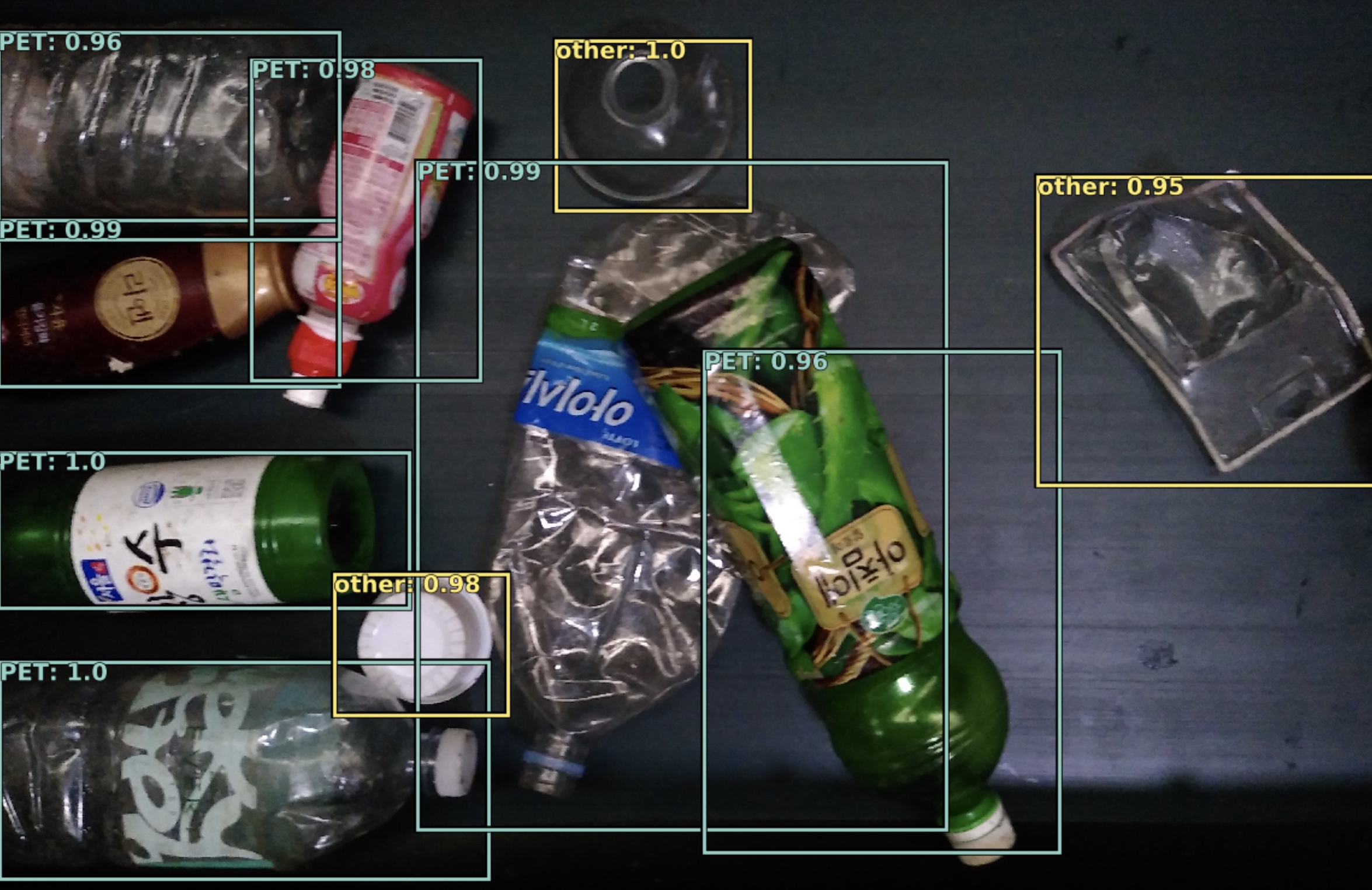
While it’s never possible to sort everything with a 100% accuracy, you want to get as close as possible to 100%. Sorting facilities create huge cubes of PET plastics and send them to countries on the other side of the world so that they can transform PET into something else.
In some cases, those cubes are not pure enough. For instance, Indonesia regularly refuses containers of waste and send them back to the U.S. or Europe.
Greyparrot wants to help with the last step of the sorting process. The product can be used to assess the purity of a conveyor belt to see if it’s good enough. It can also identify problematic objects and give coordinates to a sorting robot so that it can automatically pick up impurities.
The startup has been testing its solution in facilities in the U.K. and South Korea. It has raised $1.2 million so far.
In the future, Greyparrot also has other ideas of use cases. For instance, you could imagine embedding Greyparrot’s technology in a smart bin to automatically sort waste from the very beginning. You could also use Greyparrot in reverse vending machines and credit your account when you return plastic bottles.
from TechCrunch https://ift.tt/2LM1Mnm
via IFTTT





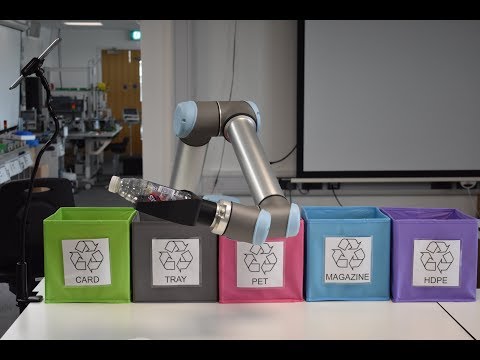




COMMENTS