The streamlined experience that the best Macs and Macbooks deliver is unparalleled. There’s a reason Apple has its devotees, even with its ...
The streamlined experience that the best Macs and Macbooks deliver is unparalleled. There’s a reason Apple has its devotees, even with its higher price tags. Apple devices marry that user-friendly operating system with powerful internals and stunning designs for a unique experience.
Because of Apple’s seamless integration of software and hardware, the best Macs and Macbooks provide a near-perfect user-experience made even better now that macOS 11 Big Sur is available for download.
The best Macs and Macbooks are so game-changing, in fact, that you’ll find Windows devices that look and feel like them – or at least, trying to. It’s thanks to their cutting-edge designs that we've come to expect a lot from computers these days. Though so far, no PC laptop has come close to replicating them.
If you’re ready to jump on the Mac bandwagon or need to upgrade your older one, here are the best Mac and MacBooks you can’t buy right now, including the Macbook Pro 13-inch (M1, 2020), MacBook Pro 16-inch and the incredibly powerful Mac Pro.

1. MacBook Air (M1, 2020)
The best Apple laptop
CPU: Apple M1 chip with 8‑core CPU | Graphics: Integrated 7-core – 8-core GPU | RAM: 8GB – 16GB unified memory | Screen: 13.3-inch 2560 x 1600 Retina display | Storage: 256GB – 2TB SSD
Apple topped 2020 off with a bang, rolling out their much-talked about M1 silicon chip that’s so far been a real game-changer. And, the first laptop to receive it is the company’s thinnest and lightest, putting it on the list of the most exciting Apple laptops of recent years. With this new chip, the MacBook Air is better than ever, touting excellent performance alongside its brilliant battery life – without raising the price to keep it (fairly) affordable still. This is the best MacBook for pretty much everyone.
Read the full review: MacBook Air (M1, 2020)

2. MacBook Pro (16-inch, 2019)
Best MacBook for creatives
CPU: 9th-generation Intel Core i7 – i9 | Graphics: AMD Radeon Pro 5300M – Radeon Pro 5500M | RAM: 16GB – 64GB | Screen: 16-inch Retina display with True Tone | Storage: 512GB – 8TB SSD
While we are sad that Apple has retired the 15-inch MacBook Pro, we’re more than happy to see the MacBook Pro (16-inch, 2019) hit the shelves. As thin, light and sleek as ever, this doesn’t feel like a 16-inch behemoth. If you’re worried that this was going to be bulky and awkward to use, don’t be. Yet, despite its svelte frame, you’re still getting that extra real estate on that stunning display, as well as the latest and greatest components behind it. Apple then rounds those out with amazing (and loud) speakers and a much, much better keyboard. This is truly the best MacBook for content creators, designers and other creative professionals.
Read the full review: MacBook Pro (16-inch, 2019)

3. MacBook Pro (15-inch, 2019)
Apple’s productivity machine gets the latest Intel tech
CPU: 9th-generation Intel Core i7 – i9 | Graphics: AMD Radeon Pro 555X – 560X, Intel UHD Graphics 630 | RAM: 16GB – 32GB | Screen: 15.4-inch, 2,880 x 1,800 Retina display | Storage: 512GB – 4TB SSD | Dimensions (H x W x D): 34.93 x 24.07 x 1.55cm
If you want the most performance you can get in a MacBook without needing to pull off a heist, you’ll want to look into the MacBook Pro 15-inch. Now refreshed with hexa-core 9th-generation processors and up to 32GB of RAM, you won’t be held back by anything you throw at it – especially now that you can get Radeon Pro Vega 20 graphics. With that kind of performance, the MacBook Pro takes a lofty spot on our best Mac and MacBooks list without breaking a sweat.
Read the full review: MacBook Pro (15-inch, 2019)

4. MacBook Pro 13-inch (M1, 2020)
Apple’s little MacBook Pro gets a big refresh
CPU: Apple M1 chip with 8‑core CPU | Graphics: Integrated 8-core GPU | RAM: 8GB – 16GB unified memory | Screen: 13.3-inch 2560 x 1600 LED-backlit Retina display | Storage: 256GB – 2TB SSD | Dimensions (H x W x D): 30.41 x 21.24 x 1.56 cm
The MacBook Pro 13-inch (M1, 2020) may not have gotten a massive design overhaul, but what it lacks in that department, it makes up for big time in performance and battery life. Thanks to Apple’s groundbreaking M1 chip, the new MacBook Pro 13-inch delivers excellent performance and exceptional battery life. Its performance is so impressive, in fact, that it can easily handle 4K - and even 8K - videos. If you’re looking for a powerful laptop that keeps things small and lightweight, this is the best MacBook money can buy.
Read the full review: MacBook Pro 13-inch (M1, 2020)

5. Mac mini (M1, 2020)
Small, but with big ambitions
CPU: Apple M1 chip with 8-core CPU | Graphics: Integrated 8-core GPU | RAM: 8GB – 64GB unified memory | Storage: 256GB – 2TB SSD | Dimensions (W x D x H): 19.7 x 19.7 x 3.6 cm
One of Apple’s biggest surprises of the year is the update to its smallest Mac. The brand-new Mac mini now touts Apple’s M1 chip, while keeping things the same in its much-loved design. It’s more powerful than ever – with more than decent video editing performance, even at 8K, and can now run iOS apps and games, thanks to this new chip, but it still keeps its title as the cheapest Mac ever – terrific news for budget-minded Apple fans.
Read the full review: Mac mini (M1, 2020)

6. iMac (27-inch, 2020)
A formidable upgrade
CPU: 10th-generation Intel Core i5 – i9 | Graphics: AMD Radeon Pro 5300 - Radeon Pro 5700 XT | RAM: 8GB – 128GB 2666MHz DDR4 | Screen: 27-inch (diagonal) 5120 x 2880 Retina 5K display | Storage: 256GB – 8TB SSD
Even though the iMac 27-inch’s last update was only last year, Apple couldn’t help but step up in the upgrades department with its 2020 follow-up. Specs-wise, this model sports some massive improvements while also upgrading its webcam and microphones for a felicitous update. More people are working from home these days, and this seems like the best all-in-one PC to invest in without being forced to make some considerable space in your existing area. Sure, its overall design hasn’t seen so much as a tweak, making it look a bit tired, but if power is at the top of your list, this one’s the best Mac for you.
Read the full review: iMac (27-inch, 2020)
- Check out the latest cheap MacBook Air deals

7. iMac Pro
Raw power
CPU: 8 to 18-core Intel Xeon W | Graphics: Radeon Pro Vega 56 - Radeon Pro Vega 64 | RAM: 32GB – 256GB DDR4 ECC | Screen: 27-inch 5K (5,120 x 2,880) Retina display (P3 wide color) | Storage: 1TB – 4TB PCIe 3.0 SSD | Dimensions (H x W x D): 65 x 20.3 x 51.6cm
Professionals and creatives need something that can handle any workload they can possibly throw at it. If you’re one such user, the iMac Pro isn’t just one of the best Macs for you; it’s the only Mac to consider. Not only does it have a vibrant 27-inch 5K display with a P3 wide color gamut, but it also boasts the most powerful hardware Apple could get its hands on. It’s extremely expensive though, so it’s really only meant for folks who have deep pockets and need that unbridled power to get through their daily workloads.
Read the full review: iMac Pro

8. MacBook Pro (13-inch, 2020)
Worth the upgrade at the highest configuration
CPU: 8th-generation Intel Core i5 – 10th-generation Intel Core i7 | Graphics: Intel Iris Plus Graphics 645 | RAM: up to 32GB | Screen: 13-inch Retina display with True Tone | Storage: 256GB – 4TB SSD | Dimensions (W x D x H): 11.97 x 8.36 x 0.61 inches
The MacBook Pro (13-inch, 2020)’s entry-level model may miss out on some of the lineup’s new toys. However, going for the higher-end configurations will get you new (and powerful) Intel processors and improved RAM speeds for better performance, all packed into the 13-inch incredibly svelte body. Apple rounds it all out with that incredible Magic Keyboard from the new 16-inch, finally getting rid of that problematic keyboard. Even if you don’t go for the 10th-generation Intel Core configurations, you might still appreciate the fact that all models come with more storage capacity for the same price as their predecessors.
Read the full review: MacBook Pro (13-inch, 2020)

9. Apple Mac mini (Intel, 2020)
Same size, more storage space
CPU: 8th-generation Intel Core i3 – Core i7 | Graphics: Intel UHD Graphics 630 | RAM: 8GB – 64GB 2666MHz DDR4 | Storage: 256GB – 2TB SSD | Dimensions (W x D x H): 19.7 x 19.7 x 3.6cm
For 2020, Apple is changing up a bit, giving its updated Macs more storage than their predecessors as well as the option for even more RAM. It’s the case with the newly-updated Mac mini (2020). Sadly, this isn't quite the generational upgrade we were hoping for. It’s the same Mac mini with the same processor and integrated graphics that are both, unfortunately, aging at this point. Though, both are still pretty potent for the Mac mini’s target audience. Combined with more storage space, this is certainly an appealing option for many Apple fans.
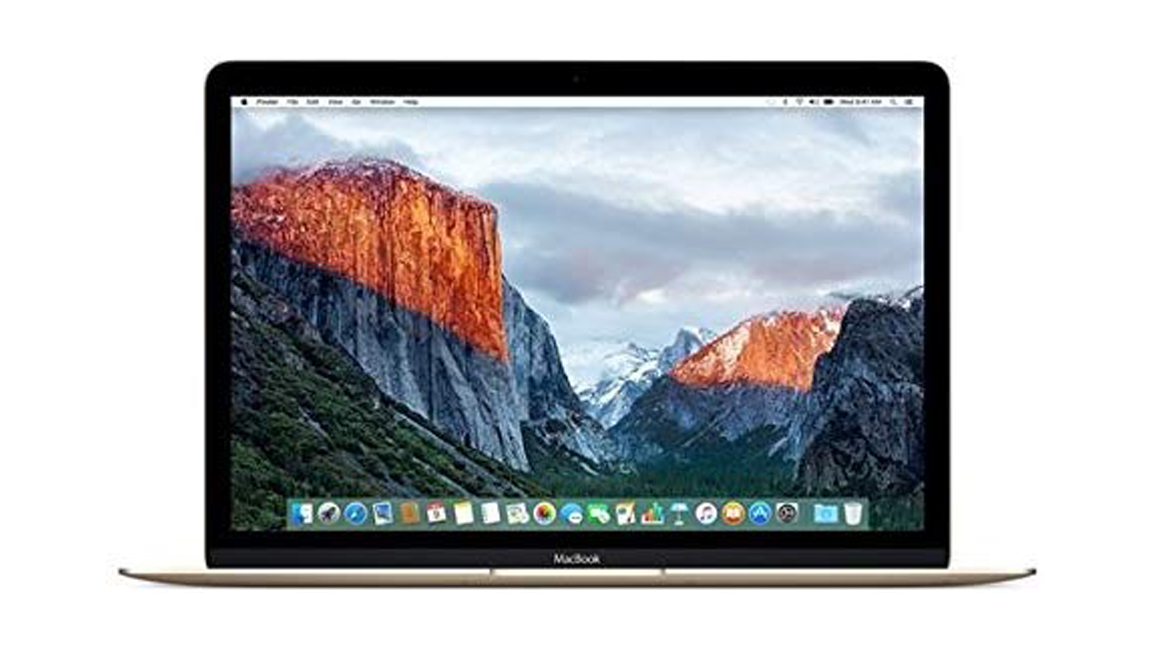
10. MacBook (2017)
Small and stylish
CPU: Dual-core Intel Core m3 – Core i5 | Graphics: Intel HD Graphics 615 | RAM: 8GB – 16GB | Screen: 12-inch Retina (2,304 x 1,440) IPS | Storage: 256GB – 512GB PCIe SSD | Dimensions (W x D x H): 11.04 x 7.74 x 0.14~0.52in
While Apple has officially taken the MacBook out of its MacBook lineup, many third parties are still carry it. And because the 12-inch MacBook has found its niche as an ultraportable and lightweight laptop, it’s still deserving of a spot on our best Macs list… that is, until stock runs out. It’s low on ports, but that’s hardly a surprise in a laptop this thin. It can support basically everything under the sun with its Thunderbolt 3 port, anyway. It’s not as powerful as the MacBook Pro, but if you’re looking for a MacBook that’s easy to take with you wherever you go, look no further.
Read the full review: Apple MacBook (2017)
Bill Thomas and Gabe Carey have also contributed to this article.
What to look for in the best Macs and MacBooks
Whether it’s the new 16-inch MacBook Pro that just came out or the Mac Pro 2019 that’s also just released, it’s not hard to see why the best Mac and MacBooks are the weapons of choice of creative professionals.
And, even if you don’t go for the newest releases, there’s already a few excellent options to choose from, especially with Apple recently giving its MacBook Air, 13-inch MacBook Pro and 15-inch MacBook Pro that much-needed update.
The best part is that the best Mac and MacBooks come in different shapes, sizes and price so that whether you want the cheapest MacBook you could find, a professional workhorse that breezes through all your extensive workloads like a pro, or an all-in-one that saves you space, there’s a Mac on the market for you.
- Want more choices? Check out our list of the best laptops 2020
- Stay safe online with our pick of the best Mac VPNs
- Shop all the latest MacBook Pro deals
from TechRadar - All the latest technology news https://ift.tt/34rpNts
via IFTTT








COMMENTS