The Spotify Car Thing media player has been in the works for several years at this point, but it might finally be about to be launched: ne...
The Spotify Car Thing media player has been in the works for several years at this point, but it might finally be about to be launched: new images of the device have been found hidden in the latest Spotify app for iOS.
As reported by MacRumors, the pictures show a gadget with a large rectangular screen and a chunky control dial, and we also get a peek at a couple of mounts that could be used to attach the Car Thing to a vehicle's dashboard.
There's one image of the software interface on board, which doesn't reveal anything unexpected – it shows details of what's being played, along with playback controls, a shuffle button, and a button to like the current track.
- Spotify keeps pushing out new features
- The Pixel 6 rumors are hotting up
- There are new additions to Apple Arcade
Spotify has previously acknowledged the existence of this in-car media player, but up until this point has labeled it as a test device. "Our focus remains on becoming the world’s number one audio platform – not on creating hardware," Spotify said in May 2019.

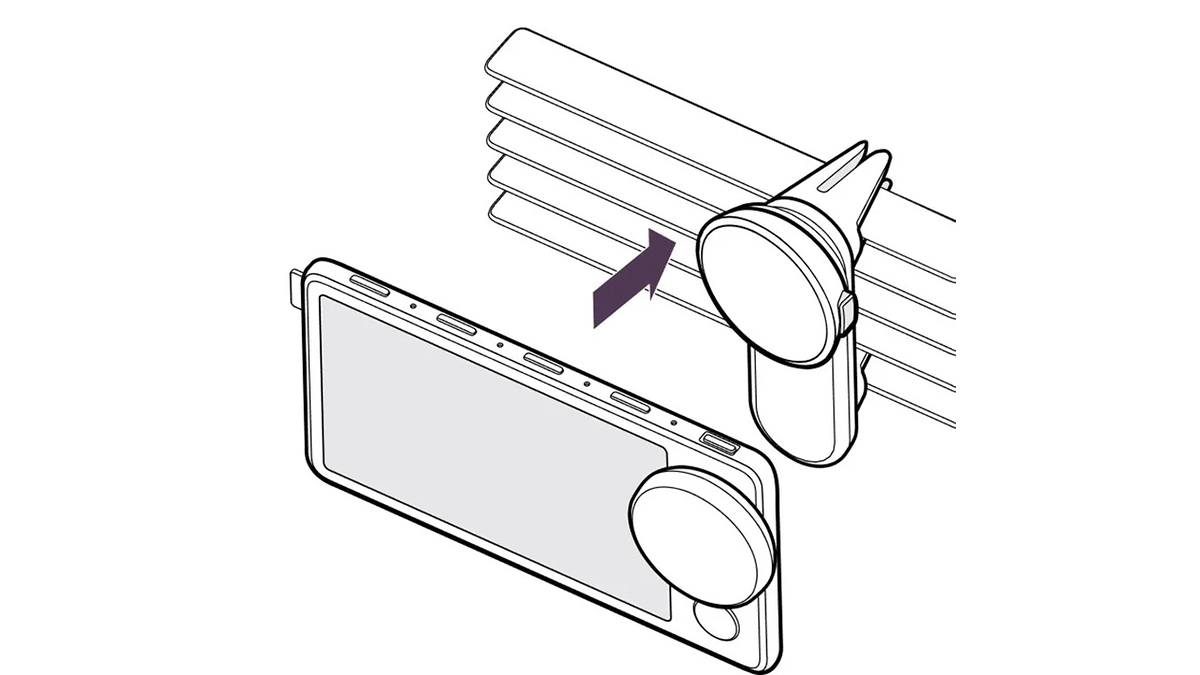
That focus may have shifted just a little bit, if these newly discovered images are anything to go by. What's more, a device matching Car Thing's description showed up at US regulators in January of this year, a significant step on the way to a consumer launch.
Other details teased out of the Spotify iOS app code by MacRumors contributor Steve Moser include reference to a paid subscription for podcasts, which is a move that Spotify has been rumored to be thinking about for a while.
Spotify has been investing heavily in podcasts in recent years, and the code in the latest app also suggests that users will soon be able to add comments on individual podcast episodes, which is a feature that isn't available at the moment.
We don't have any indication of when these new podcast features or the Car Thing device might be announced officially, but presumably it's going to be sooner rather than later – and we will of course keep you fully updated.
from TechRadar - All the latest technology news https://ift.tt/3fA0paZ
via IFTTT








COMMENTS