It’s starting to feel like VRR support on PS5 will never arrive, but the HDMI 2.1 display feature will continue to be top of many PlayStati...
It’s starting to feel like VRR support on PS5 will never arrive, but the HDMI 2.1 display feature will continue to be top of many PlayStation users’ wishlists as it can have a substantial impact on a game's performance.
Ghostwire: Tokyo is a prime example of a game that would benefit immensely from VRR support, as it offers six graphical modes for players to choose from. The game provides two primary modes: Quality Mode, which is a high-fidelity rendering mode with ray tracing and a 30fps cap; and Performance Mode, a high-framerate mode designed for smoother gameplay with a frame rate cap of 60fps.
However, Ghostwire: Tokyo also includes four additional modes that are prone to visual issues, all of which would be far more pleasing if PS5 had VRR support. High Framerate Quality Mode and High Framerate Performance Mode remove the 30fps and 60fps frame caps but are prone to unsightly screen tearing and visible judder as a result of the wildly fluctuating frame rates.
High Framerate Quality (VSync) Mode and High Framerate Performance (VSync) Mode are the same as the previous two graphic modes but the implementation of VSync helps keep screen tearing in check. Unfortunately, though, the addition of VSync adds a noticeable amount of input lag and generally results in a lower frame rate overall than the uncapped options as it’s another overhead for the game’s engine to deal with.
The wonder of VRR
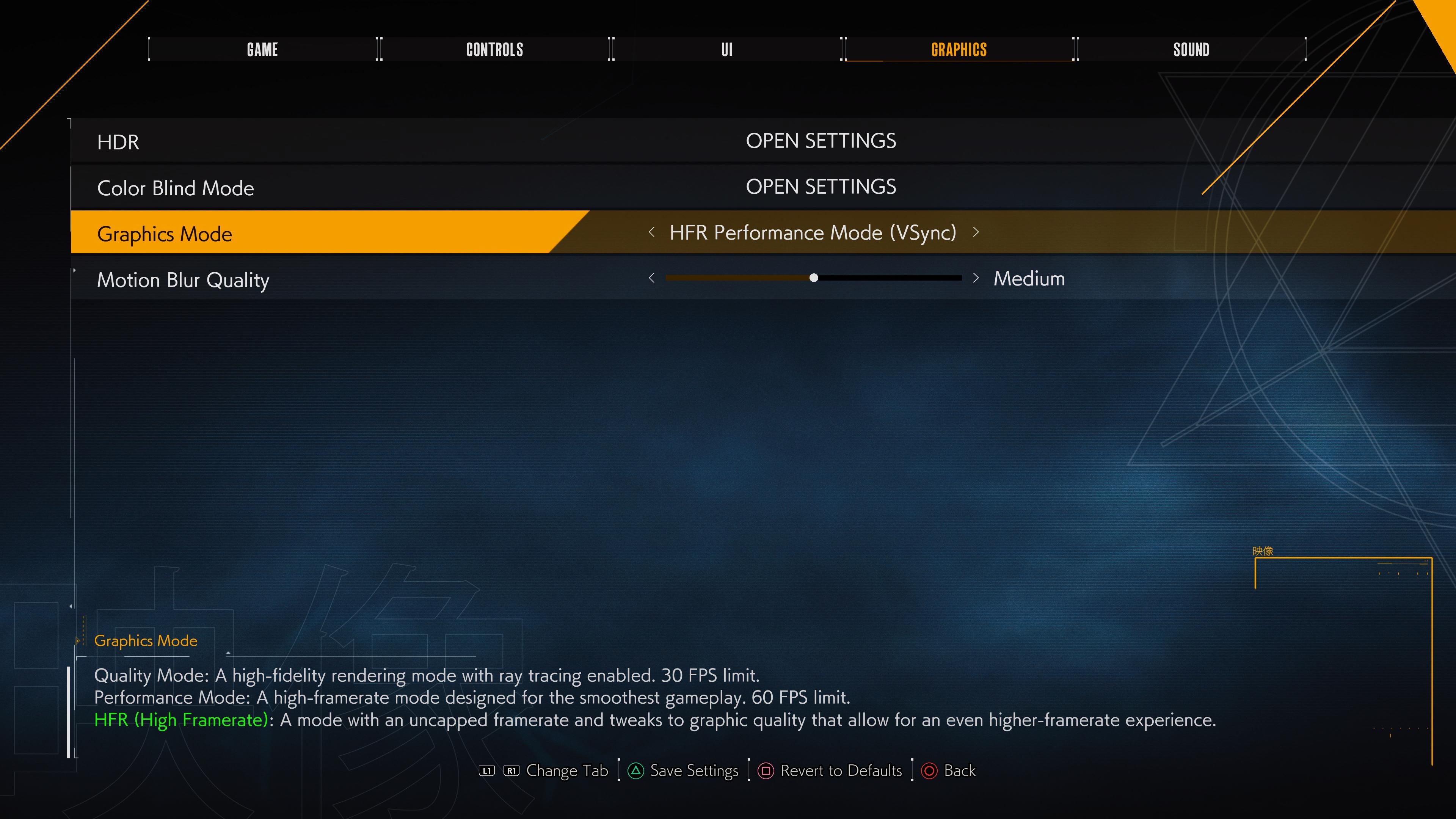
Annoyingly, as it stands there’s no “ideal” graphical mode to choose from in Ghostwire: Tokyo, as they all have their pros and cons. VRR support would help smooth over these visual issues, however, and would particularly benefit the game’s Performance Mode, High Framerate Quality Mode, and High Framerate Performance Mode. The display feature, which has been present on Xbox consoles since 2018, can eliminate screen tearing and reduce the visible impact of frame drops as VRR syncs the refresh rate to that of the console’s output, not your display.
As we point out in our VRR explainer, screen tearing and judder occurs when your TV’s refresh of its image is out-of-sync with the rate at which your console or PC graphics card delivers frames. You end up with an on-screen image that sees, for example, the top half of the screen display one frame and the bottom the next. Thus, a visible tear appears across the image, which can be incredibly distracting when gaming.
The main limitation of VRR depends on the variable refresh rate range of your display. The popular LG OLED CX has a VRR range of 40 - 120Hz, which means anytime your console is outputting a game between those frame rates, VRR will be in effect. Most PS5 games now support 60fps, and VRR can work wonders at smoothing out any little dips to a game’s frame rate that would usually be noticeable when not in use.
The wait for VRR on PS5 continues
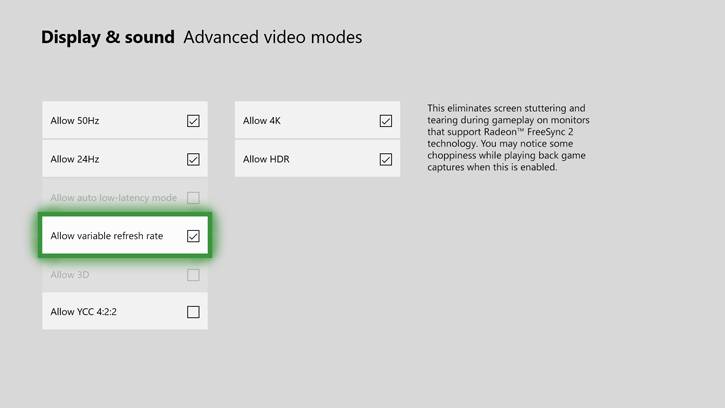
While Sony continues to make the wait for PS5 VRR support an arduous affair, the fact that PS5 console exclusive Ghostwire: Tokyo has so many graphical options to choose from could be a subtle indication that VRR support will eventually arrive on PlayStation 5. Sony has also recently updated a number of its flagship TVs to include VRR support, so it makes sense that the company would want its console to utilize all the best display features available.
But what of the lack of 1440p support, another thorn in the PS5’s side? Those who use a monitor, many of which support VRR, are still stuck with the PlayStation 5 defaulting to 1080p, albeit downscaled. Like VRR, the Xbox One actually added 1440p support in 2018, but the feature never came to PS4 or PS4 Pro.
It remains to be seen if Sony will ever implement VRR support for PS5 in the near future, but we wouldn’t get our hopes up for 1440p output. Sony’s PlayStation hardware boss Masayasu Ito and PlayStation platform boss Hideaki Nishino have said 1440p isn’t a priority because the company wants to “prioritize support for TVs” (thanks, Eurogamer).
For now, then, we'd recommend picking the High Framerate Performance (VSync) Mode in Ghostwire: Tokyo as it gets you the best overall performance without any nasty screen tear. If you'd prefer a more consistent frame rate or only have a 60Hz display, stick with Performance Mode.
- PS5 vs PS5 Digital Edition: should you ditch the disc drive?
from TechRadar - All the latest technology news https://ift.tt/Gx1SIRY
via IFTTT








COMMENTS