Shopping online should soon be a lot safer thanks to a new Google Chrome update using virtual cards. Announced at the company's Googl...
Shopping online should soon be a lot safer thanks to a new Google Chrome update using virtual cards.
Announced at the company's Google IO 2022 event, the move will boost user privacy by giving the option to autofil details of a virtual card when prompted in the browser, including the long card number, expiry date, and three-digit CVV number.
Doing so should help keep a user's actual card details safe from fraud, as well as making sure they aren't stored on a merchant's database, where they could be compromised in a data breach.
Chrome virtual cards
Google is working with Visa, Mastercard, American Express and Capital One to launch the new system, which will initially only be available in the US before hopefully rolling out to other markets soon.
The company says the move will add an extra layer of security when paying online using a payment gateway, removing the need to manually enter card details for each purchase, much like how paying via contactless card in a physical store does away with the need to enter a PIN number, or the seller ever seeing your long card number.
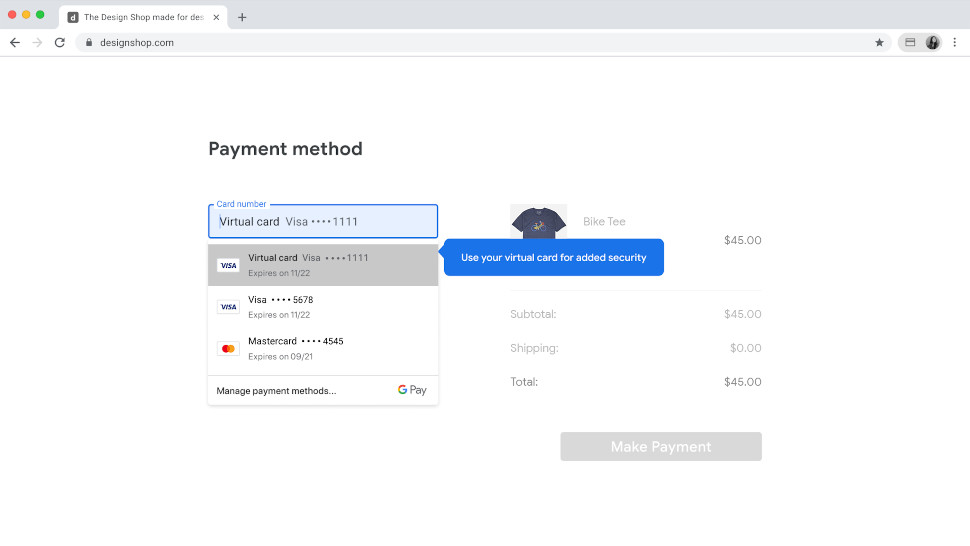
Users can manage their virtual card details at pay.google.com, where they will also be able to enable or disable the feature for eligible cards, as well as viewing their virtual card number and track recent transactions.
Google says the virtual cards will probably be used most commonly for one-off purchases, but can also be harnessed for repeat use or subscriptions. The company adds that it won't use any data based on virtual card usage for ad targeting, but this does seem unlikely.
The tool will be available via Chrome Autofill on desktop (ChromeOS, Mac, Windows, and Linux) with Android and iOS editions set to arrive soon.
Depending on your card provider, you'll have different options on what kind of virtual cards you'll see. Google noted that Capital One members will receive an individual virtual card on every site, however Visa and American Express will use a single card across all sites, but use a different CVV each time.
from TechRadar - All the latest technology news https://ift.tt/7MvYCXa
via IFTTT








COMMENTS